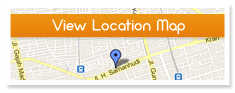Settings:
1. Put red marks of the adapter and lens collar together.
2. Turn the adapter anticlockwise till the fixative click.
3. Set Canon EOS lens.
Removing:
To remove the adapter you should turn the adapter clockwise.
Compatibility:
Camera: NEX 3, C3, 5, 5N,5R,6, 7, VG10 (f), VG20 (f)
Lens : Canon EF series
24mm f/1.4 L USM (Ver. II)
24mm f/2.8 USM
35mm f/1.4 L USM
35mm f/2 (i)
40mm f/2.8 STM
50mm f/1.2 L USM
50mm f/1.4 USM
50mm f/1.8 II
85mm f/1.2 L USM (Ver.I)
85mm f/1.2 L USM (Ver.II)
85mm f/1.8 USM
100mm f/2
100mm f/2.8 L Marco USM I.S. (s)
135mm f/2 L USM
Zoom Lens
16-35mm f/2.8 L USM (Ver. I)
16-35mm f/2.8 L USM (ver. II)
17-40mm f/4 L USM
20-35mm f/2.8 L
24-70mm f/2.8 L USM (Ver.I)
24-105mm f/4 L USM I.S.
28-70mm f/3.5-4.5
28-80mm f/2.8-4 L
28-90mm f/4.-5.6 (Ver. II)
80-200mm f/2.8 L
70-200mm f/4 L USM (s)
70-200mm f/2.8 L USM
70-200mm f/2.8 L USM I.S. (Ver. I)
70-200mm f/2.8 L USM I.S. (Ver.II)
70-300mm f4.5-5.6 L USM I.S.
100-400mm f/4.5-5.6 L USM I.S.
EF-S series
17-55mm f/2.8 USM I.S.
18-55mm f/3.5-5.6 USM I.S.
18-135mm f/3.5-5.6 I.S.
55-200mm f/4.5-5.6 USM I.S.
Note:
"a" means you can change the aperture but cannot display the correct largest aperture
"f" means you can change the aperture but lens AF not work Properly
"i" means "iffy". Some said it work properly but some report cannot, the answer is unclear in this moment.
"s" means need switch off the camera while change MF to AF
1) We suggest switch off the camera before you change the lens or take off the adapter.
2) Please take off or pop up the external flash HVL-F7S before you take off the adapter. The flash may scratched by the adapter.
3) Vignetting may occur at the corners when using Canon EF-s Lens. Canon EF-s lenses are designed for x1.6 sensor but Sony has 1.5x crop sensor
4) The battery life may decrease when using USM / I.S. lens.
5) Not support full frame NEX camera / Camcorder
6) Only show “Sony DT 50mm f/1.8 ” in EXIF lens model.
7) Lenses not in listed above are not tested and they may work or not work.